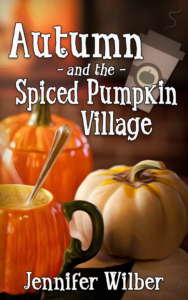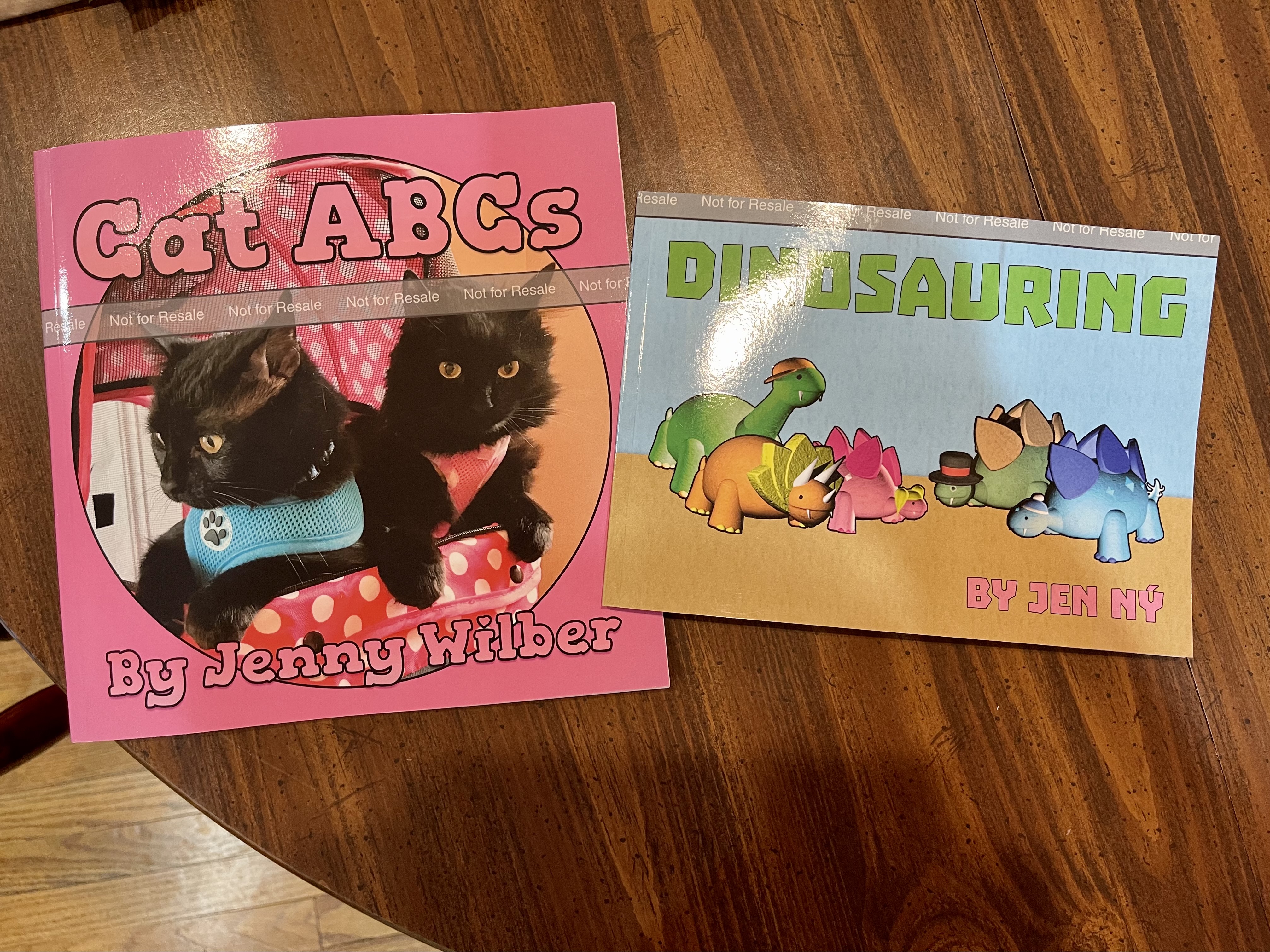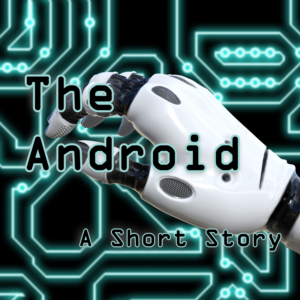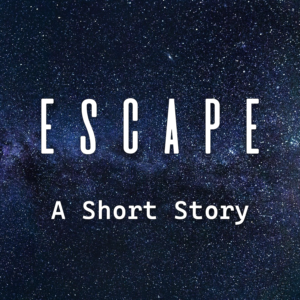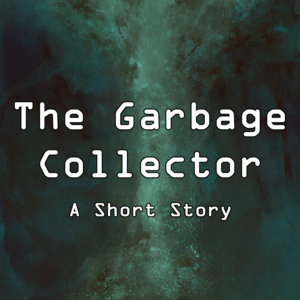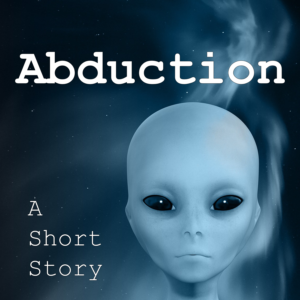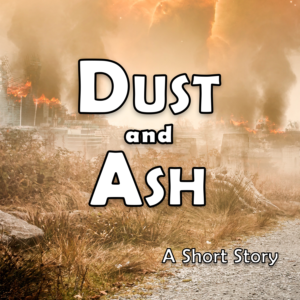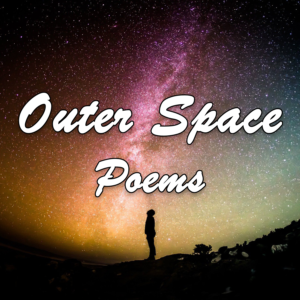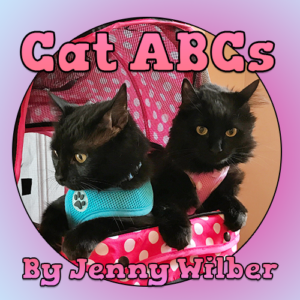Pardon me for not updating this blog for a while. A lot has happened since my last update.
I was diagnosed with breast cancer at the beginning of January. It’s only stage 1a, but its triple negative. I already knew that I was BRCA1+, so I have already been having regular screenings, which is how it was found so early in the first place. It has about a 99%-100% survival rate with treatment at this stage apparently, so I just have to get through the treatments and I should be fine.
I had my lumpectomy in February and have had 2 of my 4 chemo treatments. Since it was triple negative, I have to have the chemo to prevent distance recurrence, since there isn’t much else they can do about triple negative breast cancer. When those are finished, I’ll need radiation as well to prevent local recurrence. I’ll likely write more about this whole experience on HubPage’s Patient’s Lounge website one of these day, but I haven’t much felt like talking or writing about it yet.
Aside from that, I’m still serving with AmeriCorps at Horizon. I’ve been my team’s LeaderCorps member since February. For our service project, we recently installed a community refrigerator at the Elyria Public Library South Branch in partnership with the Elyria Public Library. It is part of the Freedge project, and the first official Freedge in the state of Ohio.
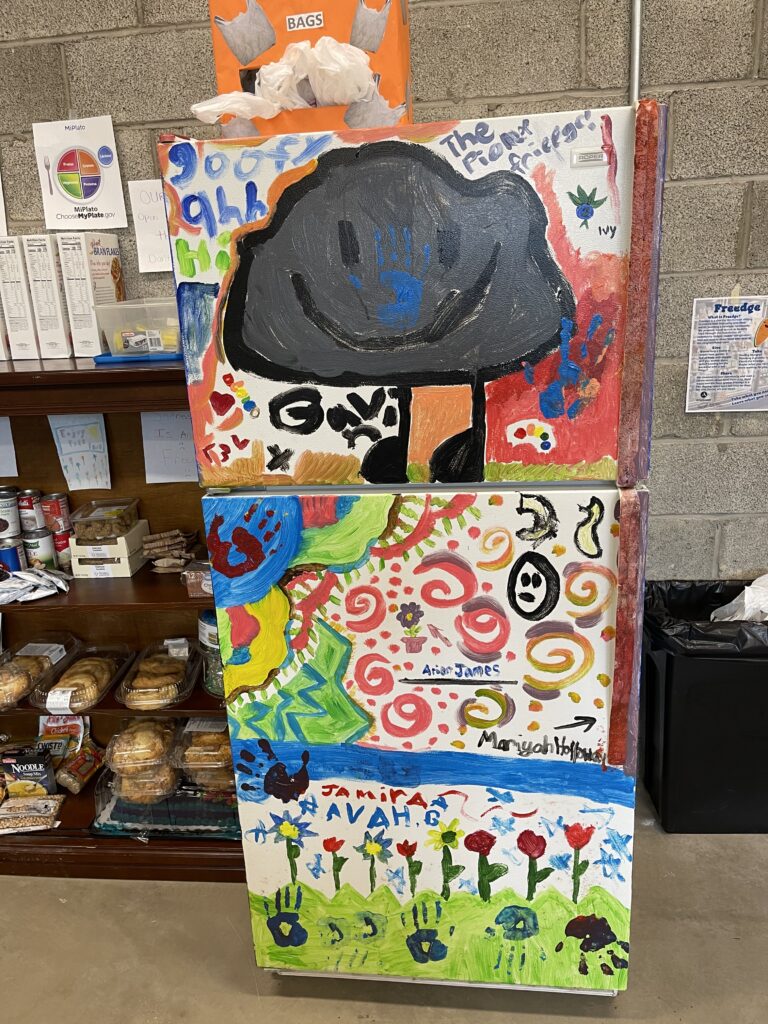
Our mobile food pantries have also started back up this month. In cooperation with the Greater Cleveland Food Bank, we give out free fresh produce in the parking lot at three of our centers, each one Thursday a month.
I’m also working on my CDA (Child Development Associate) credential so that I can further my career in childcare/preschool once I’m done with AmeriCorps. Horizon sponsors employees, including AmeriCorps members, to take the courses, so I couldn’t pass up to opportunity!
I’m putting publishing any more children’s books on the back burner until I learn more about child development from my classes. The more I learn, the more I realize I need to learn more! I want to be sure anything new I put out there is actually developmentally appropriate.
Really, I’m just trying to keep my mind on anything other than my diagnosis. I fully intend to come out of this even stronger than before!